Crave EQ, professional equalizer plugin for mixing and mastering
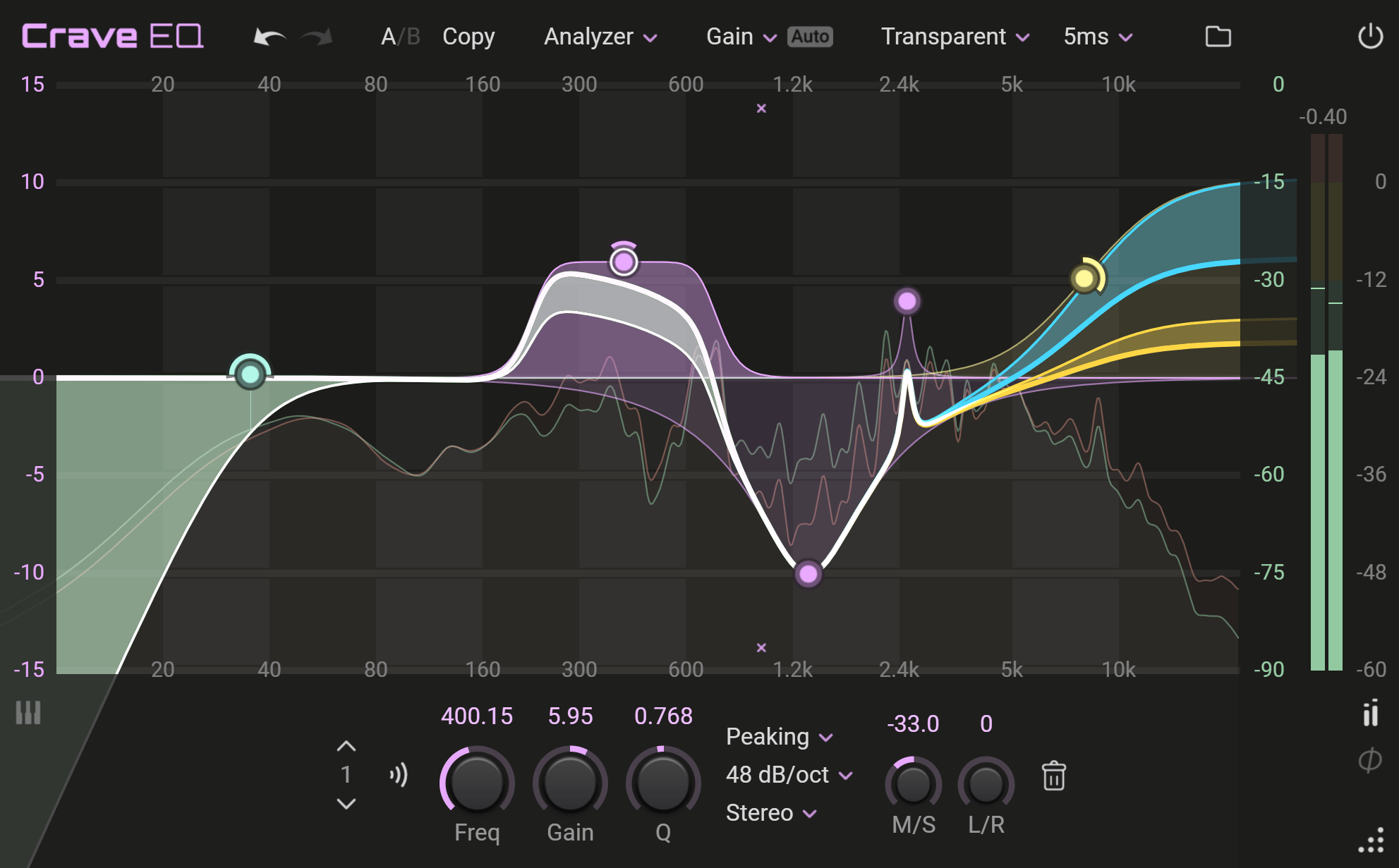
Crave EQ 2.2.13 - Download for Windows and macOS
Download for Windows (64 bit)
Download for Windows (32 bit)
Download for macOS
Supported audio plugin formats: VST, VST3, Audio Unit and AAX. Available for Windows 7+ and macOS 10.9+ (native Apple Silicon support).
Fully functioning trial. Buying a license prevents the audio fading out periodically in the trial version.
Key Features
- Four beautifully smooth, lovingly crafted EQ models for mixing and mastering
- 32 parametric bands with a choice of peaking, high/low shelf, high/low cut, notch, band pass and tilt filters
- Directional EQ for peaking and shelving filters
- Combined M/S and L/R channel processing for all filters
- Solo listen (double-click a band to activate)
- Configurable high-resolution dual spectrum analyzer (M/S, L/R and stereo input/output)
- Adjustable frequency, filter and meter axes
- Resizable interface
- macOS Retina and Windows high-DPI support
- Velocity sensitive knobs
- Automatic gain compensation
- GPU accelerated graphics
- Very CPU efficient
- Piano keyboard input
- Preset manager and user-defined defaults
EQ Models
Crave EQ provides four high fidelity filter models: Analog, Transparent, Digital (zero latency) and Linear. Here's a run down of what they all do:
Analog
It’s like enabling infinite oversampling in your DAW only it’s much cleverer and more efficient. Enjoy the beauty of analog Butterworth filters without digital side effects like pre-ringing and aliasing. Great for ears that love the natural sound of analog phase filtering. Low latency (48 samples at any sample rate) and ultra-low CPU.
Transparent
Digital wizardry that combines smooth analog filtering in the low end and linear phase processing in the high end. Provides a more cohesive mixing experience as higher frequencies remain in phase across tracks. Great for preserving the integrity of a mix when applying corrective or creative EQ across tracks.
Digital
Our zero-latency digital filter model faithfully maintain its shape up to Nyquist. To achieve zero latency, it introduces more color at high frequencies than the other models due to large phase changes in this region.
Linear
Linear phase filtering comes at the expense of greater latency and, if not carefully applied in the low end, will generate pre-ringing artifacts. Apply this model with low Q and gentle slopes in the mid and high frequencies for colorless, corrective EQ.
The diagram below shows the phase response of the four filter models in Crave EQ (Analog, Transparent, Digital and Linear) for a peaking filter at 5kHz. In this example, the transparent phase model is set to a latency of 5ms. They all exhibit the same magnitude response only differing in phase.

Flawless sound: Developed in-house over multiple years, these EQ models are free of digital artifacts like aliasing and cramping. There is no added saturation, cross mixing or harmonics, just smooth and precise equalization.
What's New in Version 2.2
Unbounded Knob Movement
When dragging knobs the mouse cursor is now prevented from hitting the side of the screen allowing unrestricted movement.
Memory optimisations
Memory consumption can be up to 6x less than previous versions depending on your settings.
Pro Tools automation shortcuts
Pro tools automation keyboard shortcuts are now supported when adjusting a knob/control.
What's New in Version 2.1
Native Apple Silicon Support
All plugin formats have been updated to run natively on Apple Silicon.
Transparent Phase Crossover Frequency Shown in UI
The frequency of the transparent phase crossover (the point when the phase switches from linear to analog) is shown along the frequency axes for visual reference.
Right Click Drag For More Precise Knobs
Right clicking and dragging allows finer adjustment of knobs.
Band Number in UI
The current band number appears in the UI and can be used to navigate between bands.
What's New in Version 2
Accurate Stereo Imaging
Peaking and shelving filters can be positioned anywhere in the stereo field. Use the new M/S and L/R filter knobs in combination to apply width to adjust focus followed by panning to change direction. A new direction bar around each band shows the amount of focus and direction.
Improved Spectrum Analyzer
The new spectrum analyzer supports higher frequency resolutions, features improved ballistics and can be configured to display any of the M, S, L, R (and combined L/R) channels of the input and output signal. The analyzer can be zoomed up to 4x by dragging up/down on the frequency axis. Dedicated preset management for saving/loading analyzer presets.
Linearly Spaced Frequency Lines
Option to switch from logarithmically spaced frequency lines to a new linearly spaced frequency display. Enabled by right clicking the editor background and choosing Lines -> Linear from the context menu.
Sample Accurate Automation
Supports sample accurate automation for offline bounces with compatible hosts and plugin formats.
Phase Inversion
The phase of the signal can be inverted by clicking the Φ button.
Up to 4x Lighter on GPU
The new graphics engine uses 8x less GPU memory and is up to 4x lighter on the GPU processor.



 Twitter
Twitter Facebook
Facebook